To help contribute back to the community, we’re going to try to develop and give away one new widget per month.
For January we have developed the “Related List” widget, which allows you to display related lists on the form page in Service Portal.
Example below from a service catalog request:
Please let us know what you think in the comments below or by tweeting at us at: @newrocketinc

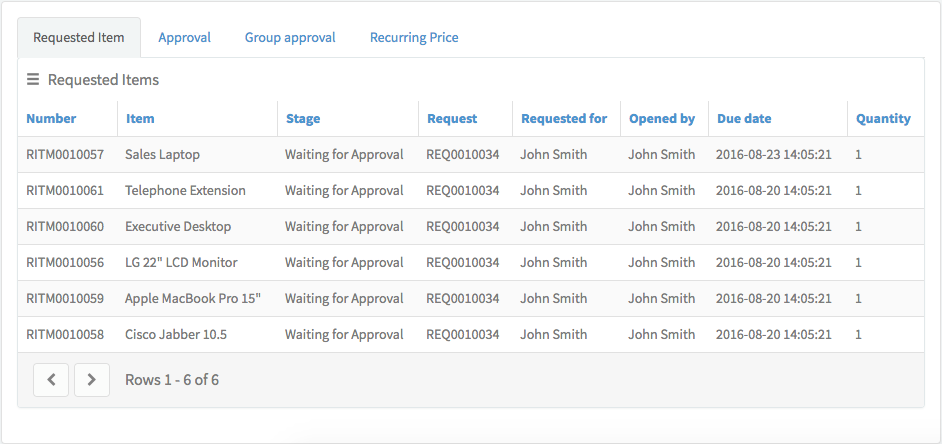
 Founder of
Founder of 
Nice! Thanks guys.
Thank you, very nice asset for any portal!
Awesome! Thank you!
You guys are too good. Thanks
Great!
Thanks a lot
Excellent 🙂
Awesome – thanks! A reporting widget would be awesome for external customers…love the related lists, very useful, thanks!
Hi Nathan, awesome job for our community.
I would like to request an infinite scroll or pagination widget for catalog or knowledge.
Thanks
Hi Diego, we already have widgets with pagination and filtering for catalog and knowledge… if you’re interested, send me an email and I can provide you with pricing.
Really good, does this include section tabs within a form also?
No, it does not modify any existing widgets (e.g. form)… it just adds a new widget for the related lists.
awesome job. Thanks for sharing!
May I ask if it is (easilly) possible to make it sensitive to the view ?
If I am not wrong, it always uses the default one, right?
Thanks!
It uses the “sp” view which if not defined will use the default.
Love it Nathan! Thank you for sharing!!
Hi Nathan
Do you have some kind of simple guide, as I followed the pdf but didn’t get a result.
Opened the ‘Form’ page, however it says ‘Record not found’.
for step 5, I can’t find where to add the table and sys_id.
Thanks
Chris
The table and sys_id are passed in through the URL. You would never view the “form” page directly but always through viewing a record
Hi Guys,
Love your work and I’m checking your site every now and then for the next “Free widget of the month” , when can we expect this?
Thanks Ray, it’s coming soon… we’ve just been super busy. Any recommendations or requests for widgets?
Can I get some help on how to download this? I downloaded but I don’t see the update set that’s referenced in the instructions.
Hello Nathan,
How can I add “New” and “Edit” to the related lists?
Hi Nathan, is there a way to include UI Actions on the widget?
Thank you,
Annie
Hi There,
how to modify and table for in this widget? i only can see page field when click edit icon.
The table and sys_id are passed in via the URL parameters, just like the Form Widget
The related list is showing for Fulfiller but not showing to end user through portal.
It embeds the data table widget, which is checking ACL’s and permissions. Users will only see in portal what they have permission to see.
This is much further than I have been able to make it on my own. When I put on the page, using the parameters, I get different results than the actual related list in the view. We are trying to use this to show attachments – I see just the attachments on the actual record from the fulfillment side. In the portal, I see attachments, but all the attachments in the system. Playing with it, I think it has to do with the sys_id, but not sure yet.
Brandy,
Strange… I have not seen this before. We are limited by the $sp.getForm method which provides the related list tables and relationships. It’s possible that there could be a defect in the API. Feel free to email me any details and if I have time I can take a look.
I used the widget on a custom table. Created an approval relationship on the custom table.
I can see the number of records in the related list. But on the portal I can see the count correctly but no records in the list.
Can you help please?
Thanks
Deepak
This is great! But, how can I prevent duplicates? Using it under a form, I can see the Related Lists on the form widget and then in the related list widget.
Hello, What is the most efficient way of adding New button on the list ? so user can create a new record and save it. Thanks
Hi Nathan,
Firstly thankyou for all of your Service Portal content. we use quite a few of your widgets 🙂
For this particular one though, I’ve encountered a similar issue. When using my own relationship with custom “query with” code to join two tables inherited from task (incident and our own customer interaction table). The related list is showing every record in the task table and skipping the “Query with” code.
Ill see if i can work out a fix myself but if you already have a solution that would be awesome 🙂
Slighly modified your code to change the default view of view=’sp’ to allow the view being parsed in via the URL as well 🙂 love your code and work ! — cheers Lee
hey, how can i put this inside servicenow ? is there a tutorial ?
Nathan, are you still supporting this widget? I previously used it to show the Approvals related list for Requested Items. It was nice to show the requestor where it was in the process. However, the widget won’t even load for a non-roled user anymore. Adding the “approver_user” role works, but I don’t want that. I’ve tried ACLs, but I haven’t been able to figure it out.
Any thoughts?
Hi Shane, a few of these widgets could use an update. Based on how the related list widget works, it’s just displaying the related lists based on the response from the Form API ($sp.getForm())… so chances are it’s ACL related, but I would need to test it to confirm.
Hey Nathan i used $sp.getForm() API in one of my custom widgets to make a better form experience. It works fine for the users who have the right to see the data (ACLs) but when the end user use the same it shows – NO elements to display. I checked and found that data.f is coming empty in the server side code which uses $sp.getForm(). Is there any way of acheiving it ??
It’s based on ACL’s. If the user does not have Read permission on the table, then $sp.getForm is not going to return the data. This is correct and by design.
I would like to only show 1 related list in my portal. It is a custom table. Is there a way for me to use this widget and just have it clickable to show the form the way the OOTB related list widget works?
I would like to show UI Actions on related lists.
Do we have any approach in this case.
How to add NEW button to this widget?
Can it be used in a custom scoped app?
@newrocketinc I have a similar requirement but if i upload the Update set then i dont find it in my instance could you please tell me if am missing something
Did you uncompress the .zip file first and upload the xml?
Yeah now i was able to see the widget … but i still have few doubts if i call the widget i dont see anything .. i followed the steps available in pdf …
Hi – I hope you still look at these messages – I installed the widget and it works fine. I want to be able to pass a specified view through to the form that opens when a user clicks a record in one of the related lists. I’ve looked everywhere and I think I can do this by using the HREF/URL field to specify URL parameters but I don’t actually know how to do this.
Can you help please?
How can i show just the Approvers and catalog tasks assigned to a RITM and only show this widget for the RITMs only?