Finally… the documentation for the Helsiki release of Service Portal has been released!!!
I know many of you have been asking about this for a long time.
Check it out: https://docs.servicenow.com/bundle/helsinki-servicenow-platform/page/build/service-portal/concept/c_ServicePortal.html
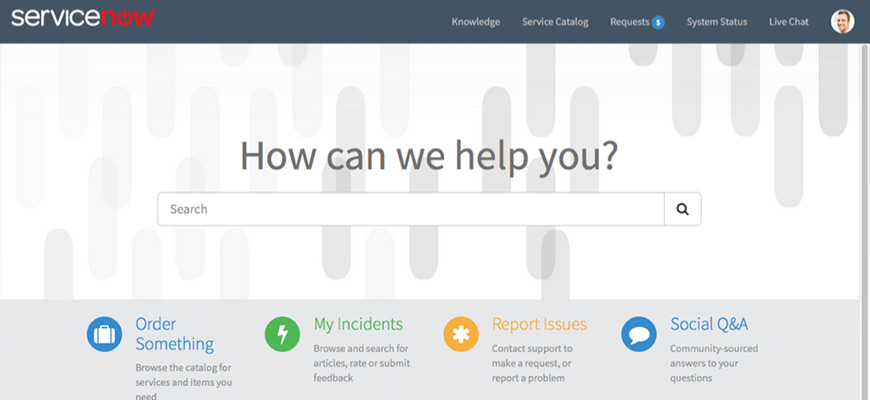
 Founder of
Founder of 
Nice and Thank You Very Much for this I was keenly looking for this… as I have got Helsinki packed Instance and already started working on Portal design…
I am still not able to guess how to achieve language Internationalization for Service Portal.
Please can you help me to achieve this functionality..
Like in previous – CMS Portals we had a ability to write code in CMS Header and there we used to get a Language Toggle option and Portal use to change the language automatically through out the pages and widgets.
I am looking to achieve the below toggle functionality in Helsinki Service Portal.
https://hi.service-now.com/kb_view.do?sysparm_article=KB0552129
Any solution to this question?
This has been documented here: https://github.com/service-portal/documentation/blob/master/documentation/widget_internationalization.md
Hi Nathan,
How are you doing?
Thanks a lot for that.
By any chance, do you have access to more youtube video tutorials than whats been listed on this page? https://docs.servicenow.com/bundle/helsinki-servicenow-platform/page/build/service-portal/concept/c_Videos.html
The reason am asking is, example the second video listed on the page for
“Adding widgets to a page” – is a link of Part 2 of video series. The video also refers to “container” topic taught in Part 1 video which we unfortunately do not have it listed at docs.servicenow.com. It would be great if we have access to that part 1 video as well.
If you have any, please do share more tutorials or reference materials regarding Service Portal 🙂 Any rough draft will also do.
Thanks in advance!!
Maheshwar, I do not have access to the videos. I’ve also noticed, several of those videos were created a while ago and do not reflect the changes in the latest Helsinki Service Portal.
I will be publishing several new tutorial videos for Helsinki as soon as it’s been released.
Thanks for your reply 🙂
Looking forward to your tutorials!!
Excellent!
And this isn’t your issue Nathan but in all the documentation, it doesn’t mention the preferred way to create NEW portals, etc. If it did I missed it.
I expected to find it on the Service Portal Configuration page and I think others will too. Do we simply create NEW records for portals, pages, etc. using the standard ServiceNow modules and *then* configure them using the configuration page? I think this is a really confusing workflow. Just wondering if I am missing something. Thanks for the info on your site!
You can copy the Portal but Copying the Pages exactly is not working with the Helsinki Release.
We got a heads-up SNOW Engineer – like the copying the pages with all the widgets configured on that page will be possible with the Istanbul Release.
Yes, copying of pages is broken in patch 0 and I think removed from patch 1. It wouldn’t be that hard to fix the UI Action but it’s easy enough to just manually build a page that I dunno if it’s worth fixing at this point. Should be good in Istanbul.