It’s a pretty common requirement to include images in your widgets, for example replacing the icons with images in the “Icon Link” widget (available here). However, if you have ever added an image field to one of the instance tables, you may have noticed that the images were not included in the update set. This obviously makes it difficult to migrate the portal between instances.
The good news is there is a simple solution.
SYNCING ATTACHMENTS
- First, go to a record within the table where you would like to sync attachments (e.g. sp_instance_link)
- Right click the heading > Configure > Dictionary
- Select the record where “Type” is “Collection”
- Click the “Advanced View” related link
- Paste the following into the Attributes field:
1 | update_synch=true,synch_attachments=true |
When completed, it should look like this:
Now, the next time you save or update the instance record, the image data will also get included in the update set.
NOTE:
If you wish to use the image field on all instance tables, you can create the field on the base “sp_instance” table. However, you will still need to follow the steps above for each one of the extension tables where the image field is used.

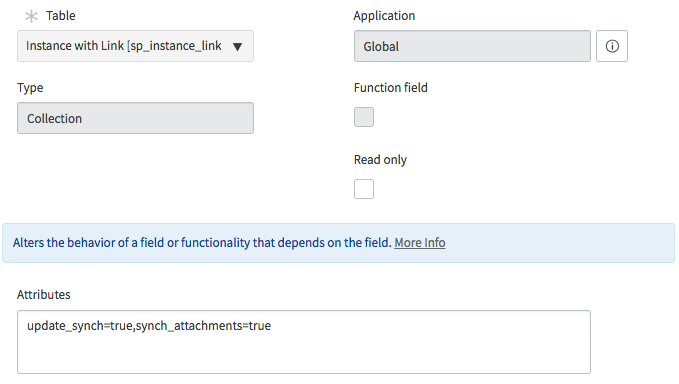
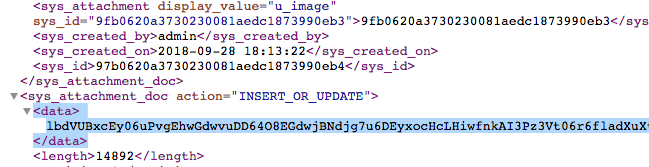
 Founder & CEO of
Founder & CEO of 
Really nice content..