Istanbul is the next release of ServiceNow and with it many new fixes and additions are being included for ServicePortal, including more than 200 bug fixes, localization improvements, and widget editor improvements.
But the most exciting thing in Istanbul are some of the new Service Portal features:
Search Sources
The search has been greatly improved with the new “search sources” feature which adds greater flexibility and extensibility to the search widgets.
- A search source will describe the behavior and source data
- Ability to configure the behavior of search in portals without having to write, edit or clone any widgets
SC Shopping Cart
The shopping cart has been one of the most highly anticipated new features, and greatly enhances the shopping capabilities of the Service Catalog in Service Portal.
- Support for ordering quantities of items (where permitted)
- Adding ordered items to a cart (stored in the sc_cart table)
- Setting “Requested For” field and order details
- Ability to edit the variables of a cart item after it has been added to the cart
- Support for saved carts with the ability for later use
- Respects most Service Catalog properties
- Omit cart
- Omit quantity
Catalog variable 2-column layouts
This is another huge improvement over Helsinki, adding support for 2-column layouts for variables in Service Catalog.
Improvements to the Widget Editor
- New hotkey bindings
- Dependencies are able to be viewed and edited alongside a widget
Localization Improvements
- All strings have been translated
- Extended translation to the widget client script
- Use of ${My key}
Widget Options Schema Improvements
- Declare parameters for widget
- Users can now have hints
- Default values are able to be provided
Bug Fixes
Istanbul also includes some notable bug fixes, including:
- The variables max_length being inconsistent with normal Catalog UI
- Certain $sp api’s don’t work in scoped applications
- Order guide variables don’t cascade
- Cannot redirect to the correct location after login
- Help and Tooltips don’t appear on forms
- Branding editor unable to load without a default portal specified
- Unable to hide “Label” variables in Service Catalog using UI Policy Actions
- Service catalog doesn’t nest categories – page takes long time to show when there are a lot of categories
- Forms not displaying — NONE — in dependent choice list field
- Simple support for catalog item variable 2-column layouts

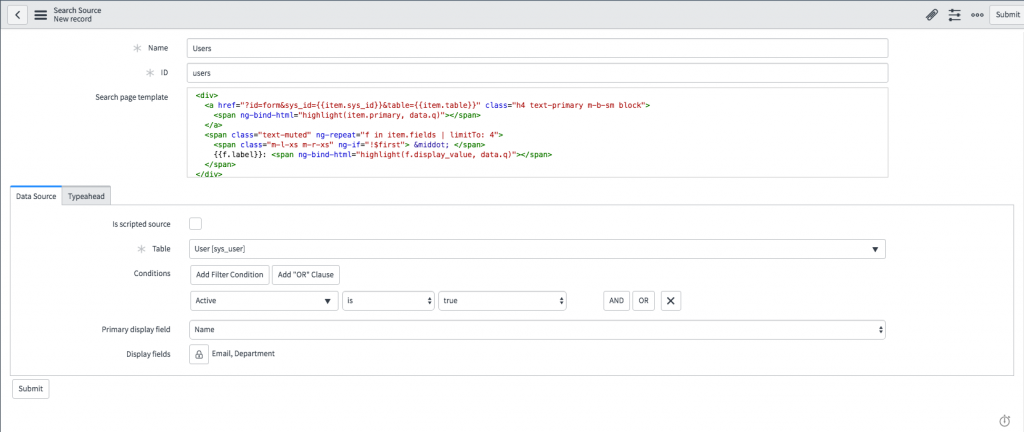
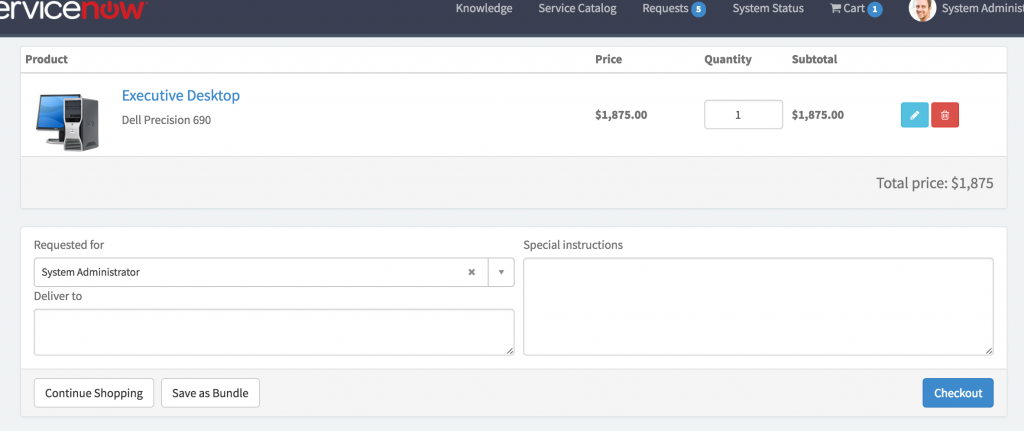
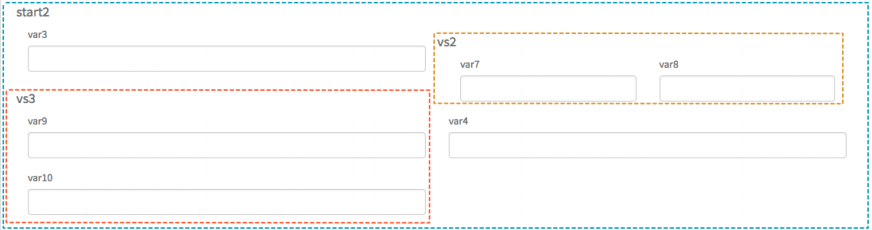
 Founder of
Founder of 
Cool! Thanks for sharing Nathan.
Thanks for this Nathan. I currently have a couple of outstanding INTs opened with HI for SP items. One of them is the 2-column layout issue. Does this now work in Variable sets as well?
Also, has the issue with Order Guides been resolved?
As of 2/9/17 the two column layout does not work in variable sets.
Appreciate these summaries Nathan. Keep up the good work!
Very excited to see the portal evolve.
Thanks for the updates
Portal’s looking great! We ran into some issues trying to replace the “deliver to” text field with the location reference field to eliminate typing and to use the field to drive assignment. Is there a fix for this/way to do it?
Hi Nathan,
Catalog variable 2-column layouts has put 2 variables in a single row and added col-md-6 class to div.
How can we overcome this if we want only 1 variable in single row.