As you may know, the newest addition to the ServiceNow family “Madrid” will be released sometime this year. In addition to a new interface, bug fixes, and enhancements, it’s also expected to include several new updates to Service Portal. In this article, we will go over some of the changes to Service Portal as well as some of the new mobile features available in Madrid.
- New Service Portal Features
- Mobile App
- Defects & Enhancements by Product
Highlighted Features
SCSS Support in CSS Includes — By far the most exciting new feature in Service Portal is SASS support within CSS Includes. Up until now, SASS has only been available for use within the Page, Instance, and the Widget… but I would argue that the most relevant and needed place for SASS is within the CSS Includes on the theme. So, I’m very excited to finally have this feature supported in Service Portal, and it will certainly make it easier to develop turn-key themes for Service Portal.
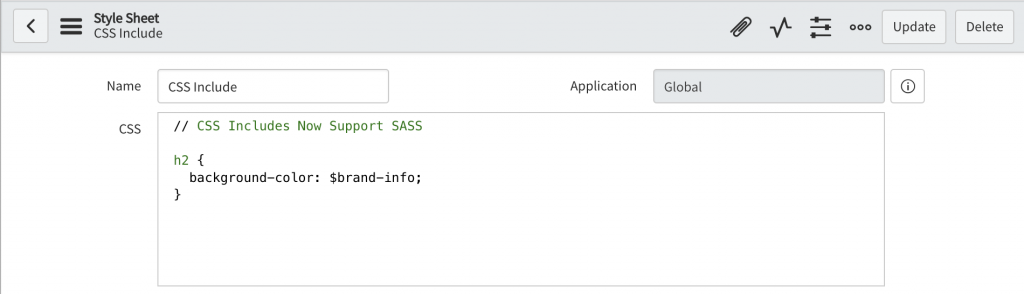
Multiple Catalog Support — Enables requesters to browse and search for items across multiple catalogs by adding these catalogs to the Catalogs related list when configuring a portal. This has been a long requested feature, but honestly… I’m not a fan of how it was implemented. It certainly checks the “multi-catalog support” checkbox, but in my opinion, this is not an intuitive implementation. Users of the portal don’t know what a Service Catalog is, so how are they going to understand when and why to change catalogs.
Multiple Knowledge Base Support — Enables users to browse and search for articles across multiple knowledge bases by adding these knowledge bases to the Knowledge Bases related list when configuring a portal. Similar to the multi-catalog support… it’s nice to see this finally supported, but I don’t think portal users really care to browse through multiple Knowledge Bases just to find an article.
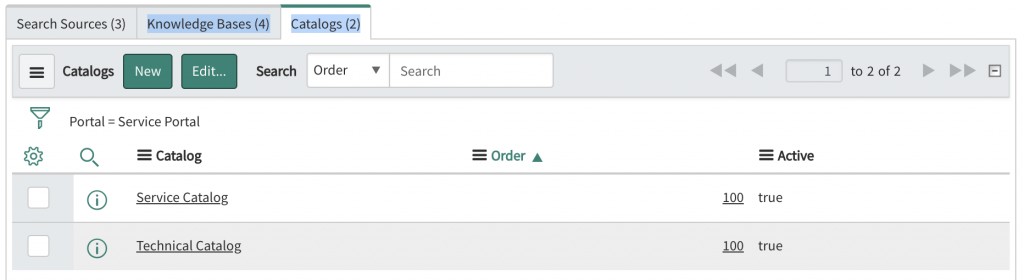
My Requests Page — Enable requesters to view open or closed requests, incidents, and tasks in Service Portal using the My Requests page. It’s nice to finally see this page finally improved, and I like the support for combining various ticket types, including Incidents, Requests, and HR cases. The widget can be configured by using the “Service Catalog > My Requests Filter” module.
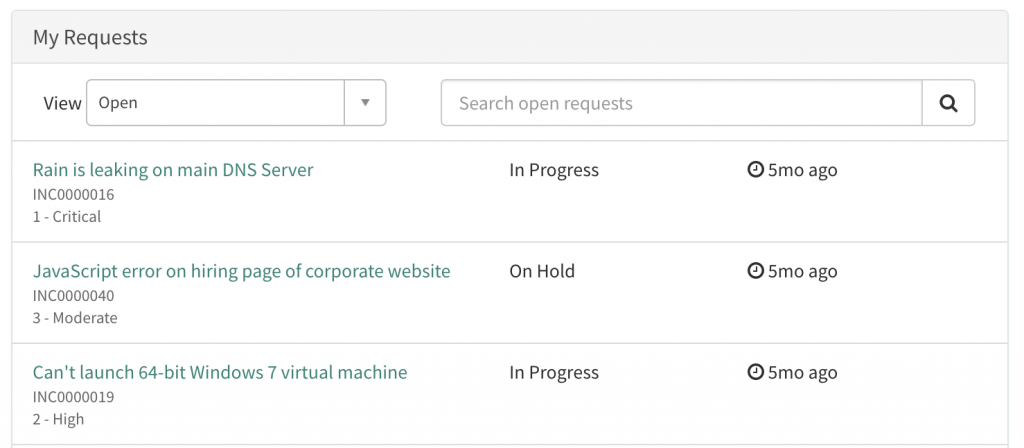
Request Cloning — Clone a submitted request by selecting multiple users in the Also request for list of the Additional Actions section.
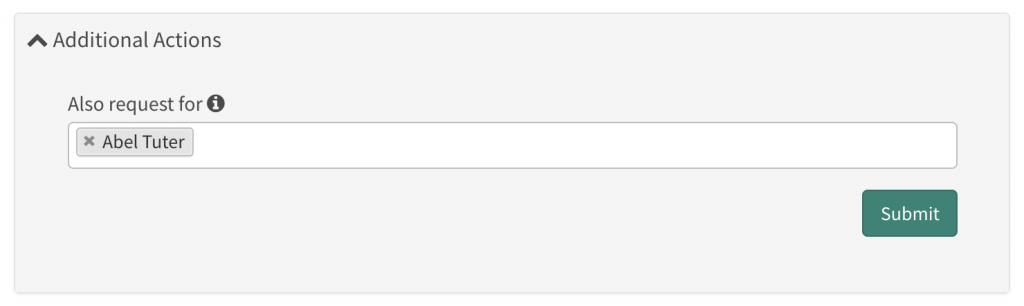
La Jolla Branding — Activates the latest ServiceNow branding, which includes WCAG-AA compliance for contrast. Not really much of a feature, but it does update the stock portal theme to reflect the new branding colors.
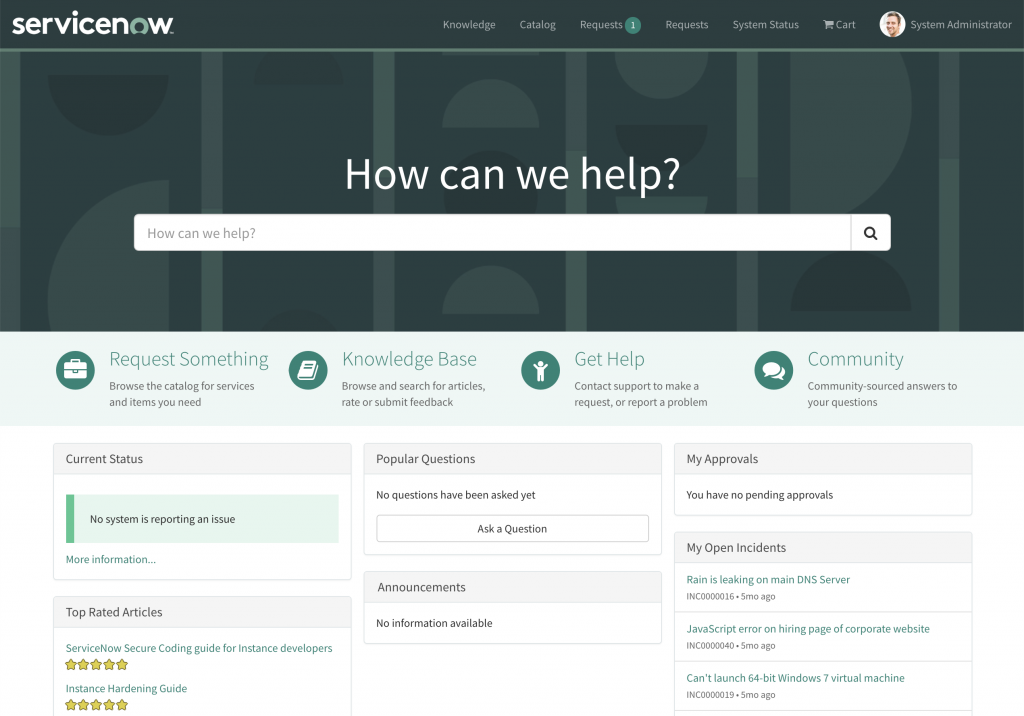
Multifactor Authentication— Adds a two-step verification requirement in which users enter more than one set of credentials for authentication of an instance. This second layer of authorization is generated by a token from the user’s mobile device using the Google Authentification mechanism as the token provider.
- Users can require multifactor authentication for their own login credentials.
- Administrators can require multifactor authentication for any user login credentials.
Additional Reading:
- SCSS Support in CSS Includes
- Multiple Catalog Support
- Multiple Knowledge Base Support
- My Requests Page
- Request Cloning
- La Jolla Branding
- Multifactor Authentication
Mobile App
Although not Service Portal per se, perhaps one of the most exciting features of the Madrid release is the new mobile capabilities. The ServiceNow Agent mobile app is a native app for both iOS and Android, and by default lets users manage incidents, collaborate, respond to approval requests, access the knowledge base, and receive push notifications.
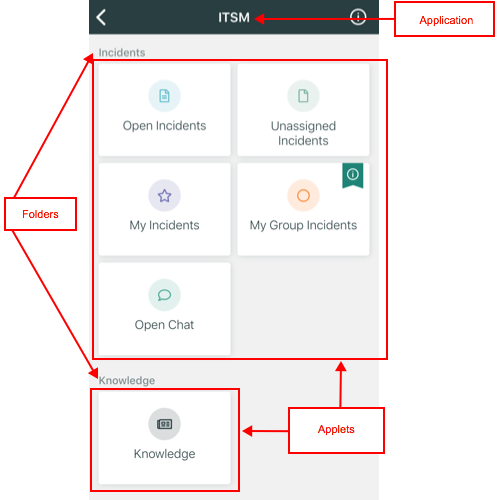
But the most exciting feature is the ability to configure and write custom applications within the app.
The mobile app is built on a hierarchy and you can have several applications for the mobile app and limit user access by roles. Each application contains folders to help separate applets. Applets are miniature applications that contain various screens with more information. Data items determine the information that appears in each applet. For example, an applet for My High Priority Incidents would have a data item that pulls information from the system to create a list of incidents that are only assigned to that user and have a priority of Critical or High.
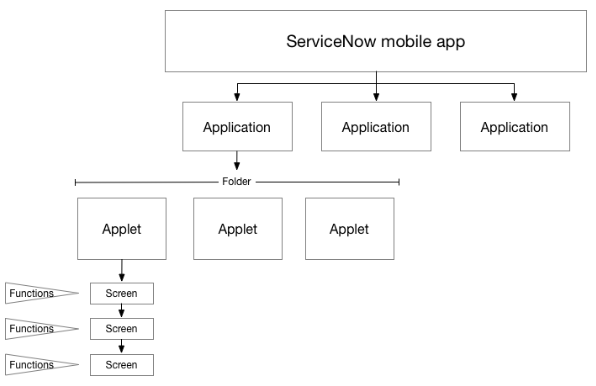
Additional Reading:
Defects & Enhancement by Product
In addition to all the new features, the Madrid release includes well over 200 defect fixes for ServicePortal. Below I’ve highlighted just a few of the changes, broken down by product.
Service Portal
- The activity log section overlaps the variables section after an upgrade
- Unable to edit fields with sp-editable-field (e.g. on user profile) in Service Portal due to REST error if mandatory fields are on the form
- Search page id=search doesn’t refresh results while searching for a different term
- Date validation client script conflicts with built-in validation in Service Portal
- Translations of Service Portal translated_text fields are not captured in update sets
- Labels are not displayed for the checkbox on Service Portal
- Variables not cascading in Service Portal
- TinyMCE attached images are stored with the table name kb_social_qa_question in sys_attachment_list
- Setting for the date picker for the first day of the week is not working in Service Portal
- Scripted UI policies no longer work on Service Portal or mobile in London if ‘Isolate Script’ is true or for scoped apps
- Cannot create Standard Changes via the catalog on Service Portal
Guided Tours
- Trying to create guided tours on the Service Portal sometimes fails with the error message “gtd_portal_title should ends with delimiter;”
Service Catalog
- Catalog item count in SC Category page is not accurate when user criteria is used
- The Service Catalog Service Portal plugin must not be activated before the core Service Portal plugin
- Using catalog client scripts to set the value of a choice variable to boolean true or false does not work
- Help Information for a Variable in Service Portal — The Expand help for all questions field at the catalog item level and the “Always Expanded” field at the variable level are applicable in Service Portal.
- Portal Settings — Define the catalog item behavior in Service Portal using portal settings.
- Service Catalog Enhancements for Automated Test Framework — Write automated end-to-end tests for requester flows to validate the following for Service Catalog: Order guide in Service Portal, Multi-row variable sets of a catalog item in Service Portal and Variable editor in the Now Platform.
Knowledge Management
- Knowledge articles created using article templates are not displayed correctly in Service Portal
- Facets for glide list field types — Configure facets for glide list field types on the Knowledge Service Portal search results page.
- Multi-language search facet — Select which languages to display your search results using the language facet in the Knowledge
Walkup Experience — Use Agent Workspace to access and complete interactions at a walk-up queue location. Agent Workspace for Walk-up Experience provides a more efficient, integrated, and intuitive fulfiller experience. New to the Madrid release, the Walk-Up Experience includes:
- Agent Workspace for Walk-up Experience fulfillers
- Walk-up appointment scheduling
- Walk-up queue length notification
- Walk-up support when a queue is closed
- Tables
- Walk-up service channel
Upgrade Changes
- Announcements — Announcements are active on new instances.
- Fonts — The Font Awesome library has been upgraded to version 4.7 and includes new icon names and syntax changes.
- Guided Tour Designer — With the Madrid release, you can also enable guided tours to run on Service Portal pages.
- Validation Script — Validate user input in a specific field type using a validation script.
Overall, the Madrid release seems to be very promising with a nice mixture of changes, upgrades, and much-needed fixes. I am definitely looking forward to this release and all it entails.
If you’d like to see the full list of the Madrid changes, check out the release notes here.
If you know of some additional features in Service Portal not mentioned here, or if there is a feature that you’re very excited about, please let me know in the comments below.

 Founder of
Founder of 
I and am sure many others are thankful for your insightful detailing of the enhancements with the Madrid release. It looks as if Service Portal and the mobile interface are starting to garner a good portion of the enhancements this time around.
Thank you again
Hi Nathan, thanks for your post, great to have some news and a summary like that.
Hi Nathan,
Thank you again for this summary, I was waiting for it like each previous version.
Your job help us to understand the whole meaning of service now version and to focus on future migration risks.
Your work is very helpful.
Ludovic
Why is the Multifactor Authentication listed here? Is there something new since Kingston regarding this topic?
https://docs.servicenow.com/bundle/kingston-platform-administration/page/integrate/authentication/concept/c_MultifactorAuthentication.html
Great question… and I’m not sure as I haven’t had a chance to test it yet. But they mention it as “New in Madrid” in the release notes… but they have been wrong before 🙂
https://docs.servicenow.com/bundle/madrid-release-notes/page/release-notes/servicenow-platform/service-portal-rn.html
Thanks for the update. I didn’t notice the SCSS support for the CSS includes. Not sure why it wasn’t mentioned in the release notes, since this is the most important one. Regarding the multiple catalogs and KB I totally agree with you. It’s already quite late and many customers have developed better ways to overcome this “obstacle”.
The new thing is that is actually work if you login through the portal earlier (pre Kingston as well) it has only worked through the “normal” login (login.do). If users with this activated still didn’t need to do the two step through the portal.
//Göran
Awesome! Thanks Göran, great to know.
Is there information on the Service Portal regarding posting communication that people can subscribe to? So instead of sending an email communication site wide, I was told through the Service Portal we will be able to post communication there instead.
Lorenzo, you certainly could do this in Service Portal. There is an OOB feature called announcements that could be used for this, you could also leverage some of the Knowledge Base widgets… but I would probably just create a new table and widget specific to your requirements.
Under Highlighted features > Additional reading > Request cloning, the hyperlink goes to Servicenow docs for cloning an instance, instead of the ‘Clone Requests’ area that you probably intended.
I found this,
https://docs.servicenow.com/bundle/madrid-it-service-management/page/product/service-catalog-management/task/request-cat-item-portal.html
there is a cloning article towards the bottom.
Let me know if you are able to use it properly.
The new ‘My Requests’ widget actually does allow you to add additional task types to display for users in the Service Portal without cloning the widget. You can specify these under the ‘My Request Filter’ module under Service Catalog on the left nav,
Steve, yeah I saw that. We wrote this on an early access instance, so I’m wondering if that was added later. Thanks for pointing this out. I will update the blog post.
Nice, thanks Nathan!
Thanks for the summary – very useful.
Do you have to install a plugin to get the updated My Requests widget? We’ve just upgraded our pre-production instances and I can’t find it.
We have the same issue. We are on Madrid from Kingston (skipped London) if that matters. We have no “My Requests v2 widget available, I’d really like to incorporate the open/close and search feature for our users into our new portal redesign this summer.
Is it possible to add the Service Catalog to the Mobile App. I’ve created a few applications, but can’t seem to find any help on adding our Service Catalog. Any help would be great.
Hi, is the issue with variables not cascading on Service Portal resolved in a later Madrid patch?
I have client script in catalog item and i am using getValue of date variable but it’s returning the null value (In alert) so it’s causing the issues in service portal and it’s working fine in platform view. Is this something changed in Madrid?
For the Portal Settings and being able to choose the button type on catalog items: how do we get that tab to show? Within our catalog items that tab doesn’t show at all.
Hi Marci, are you on the default view of the catalog item form? I just tested this on a freshly zbooted Madrid instance and there is a “Portal Settings” tab.