Discover how ServiceNow’s Employee Center can be enhanced with AI using Now Assist. In this video, we'll explore real-world examples like tuition reimbursement requests, HR case creation, and even fun prompts like “what’s the meaning of life?” [...]
Creating Reusable Template-Driven Widgets in Service Portal
In Service Portal, it's common to create widgets that are used in multiple places. But if you need change the HTML, developers often clone the widget — a pattern that quickly becomes hard to maintain and results in lots of additional widgets. Instead, let’s walk through how to build a template-driven, reusable widget that allows you to select and load different HTML templates from the instance options, without cloning the widget or touching the core widget code. In this example, we'll look at how to create a new Button widget, similar to the OOB Icon Link widget, but with multiple HTML templates. Step 1: Add a Reference Field to the Instance Table Create a reference field on the sp_instance table to allow widget instances to reference an HTML template. Navigate to: Service Portal > Widget Instances Add a new field: Column label: Template Name: u_template Type: Reference Reference: Angular ng-template Use reference qualifier: Advanced Reference qual: [crayon-690b9bf44288c697342815/] Note: to add the advanced reference qualifier, you'll need to click the "Advanced" related link. Add the new Template field to the "SP Instance Config" View and "Presentation" Section for any of the Instance tables where you plan on using the templates, e.g. sp_instance_link. Step 2: Create the Widget Now, create the widget that will dynamically load templates using the following: Body HTML template [crayon-690b9bf442891958810698/] Server Script [crayon-690b9bf442893900403872/] Data table & Fields Step 3: Add Templates In the form view of the new widget, start adding templates to the "Angular ng-templates" related list. You can use the following as an example: Name: template01.html Template: [crayon-690b9bf442894650772953/] Step 3: Use the Widget Now all you have to do is to test it out. Open the designer and add the widget multiple times to the page and try changing the template using the Instance Options context menu. Next steps For an even more powerful button widget, you can add an Image field to the Instance table, so that your buttons can incorporate images instead of icons. If you found this tutorial useful, please let me know in the comments below because I have a lot of techniques like this that I'd like to share. ol > li { margin-bottom: 16px; }
Big Announcement – AWSM LLC
Big Announcement! I've been pretty quiet lately because I've been back in the lab working on some new projects. So first off... today I'm excited to announce I've started a new company called Awsm LLC! It's a user experience design agency, but we're also working on some new apps and solutions we will be unveiling very soon. Secondly, I will be attending the Knowledge conference in Las Vegas next month, so if you will be there, I'd love to meet with you! You can book some time on my calendar here: Let's meet at Knowledge 2025
Workplace Social Feed for ServiceNow Employee Center Pro
I’m excited to share a quick demo of a new app I’ve been working on! Many organizations use employee engagement platforms like Meta Workplace, Workvivo by Zoom, or Microsoft Viva Engage. With Meta announcing the shutdown of Workplace last year, I began to wonder—what if we could integrate the communication and collaboration features of a social feed directly into ServiceNow’s Employee Center? This would help reduce the need for multiple portals, apps, and platforms into a single consolidated employee experience. While it’s still a work in progress, I’d love to hear your feedback and suggestions!
6 Lessons Learned from Founding, Scaling & Selling My Company
In this video, I'll walk you though the six key lessons I learned from building and eventually selling my company, NewRocket. If you would like to learn more about my story, you can check out my blog post here: https://nathanfirth.com/blog/my-journey-from-founding-to-leaving-newrocket More about Tax Code Section 1202 Lessons: 1. Start with the end in mind 2. Find your niche 3. Establish yourself as an authority 4. Work smarter, not harder 5. Be resourceful 6. Invest in your crew If you have any thoughts or questions, please don't hesitate to drop them in the comments below.
Creating a Sidebar Menu Widget for Employee Center
In this video I'll show you how to create a sidebar menu widget for Employee Center in ServiceNow. As usual, I love to start by showing the art of the possible, and then I'll walk you through a basic implementation of the sidebar widget and explain the components needed to make it work. Keep in mind, this tutorial focuses on how to create the sidebar, but not the menu itself as that widget is much more complex. I've packaged up everything into an Update Set that you can download below. Download Update Set If you're interested in having an Employee Center portal professionally designed and implemented, please don't hesitate to reach out. Contact Me
Top New Features in ServiceNow Vancouver Release
The Vancouver release of ServiceNow is now available and comes with many new features and updates. In this video I'll walk you through some of my favorite new platform features and give you a closer look at the ServiceNow Vancouver release. At the end of the video, we'll also share some exciting events where you can find NewRocket this fall. If you think there is a platform feature that I should have included, I'd love to hear from you in the comments below.
Upgrade Your Service Portal to ServiceNow Employee Center
Ready to take advantage of some of the new Employee Center features in the ServiceNow Utah release? Now is the time to upgrade your ServiceNow portal. Employee Center adds a lot of new features on top of the Service Portal framework, as well as a new and improved theme. In this video you will learn how to upgrade your Service Portal to Employee Center. I'll also compare some of the differences between Employee Center and Employee Center Pro, as well as showing some example portals built on top of Employee Center. Let's Meet If you're interested in learning more about how NewRocket can help you create an extraordinary user experience using Employee Center, I'm opening up some times in my calendar over the next few weeks. If you'd like to meet with me, please click the link below to schedule a meeting. Let's Meet Employee Center Lookbook If you'd like to see some additional examples of what an Employee Center portal can look like, NewRocket has created a Employee Center Lookbook that you can download for free. Download Lookbook
Featured Portal: Employee Center Intranet for an American Footwear Company
OVERVIEW We combined an existing Service Portal and SharePoint intranet into a "one-stop shop" solution on the ServiceNow Platform. PROJECT HIGHLIGHTS New Unified Employee Center and IntranetBrought together the existing Service Portal and SharePoint intranet into a "one-stop shop" solution for the company. Centralized News PageOne central page for users to view and browse through company news from all departments. Events ManagementAllow users and admins to easily view and manage events from all around the company. Flexible Department Landing PagesFeature relevant information for different departments. Enhanced Document ManagementCreated a custom interface for the documents resource page for users to view, search, and download important documents. Company BrandingApplied unified company branding across the entire site through images, colors, and design elements. Learn more about the details of this project by reviewing the full case study featured on the NewRocket website: View Now
Webinar: Roll out a “One Start Shop” Portal with Employee Center
Roll out a "One Start Shop" Portal with Employee Center Transform your portal into a unified digital workplace experience so your employees can stay connected, easily find help, and get the resources they need to get the job done from anywhere using ServiceNow's Employee Center. Walk away with best practices on how to: Adopt a content-first strategy Streamline content creation around topic pages Create a unified multi-department experience Serve up personalized content to employees Develop a phased roll out Date: December 7, 2022 Time: 8:00am PST Duration: 45 mins Register Now
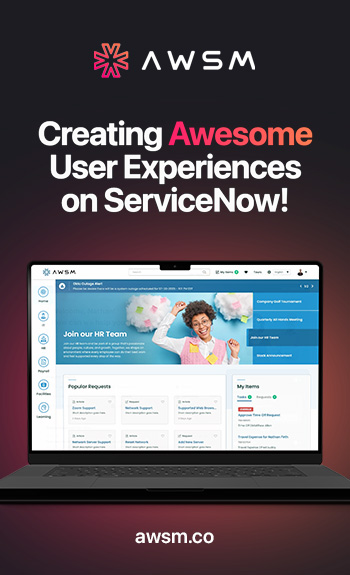
 Founder & CEO of
Founder & CEO of 